How to Optimize Photos for Highest Rankings – 10 steps
As you can glean from our work, a key formula for our style is to use provocative, professional photography. With just 300 top-shelf photos, there are easily 10,000 tasks to prepare the photos for a blazingly fast website and each one of those is dependent upon various strategies in a stack of strategies as correlated to the business, the markets, the target demographic, the keyword strategies, the content strategy and more.
Why go through the effort? Google is very serious about page load speed and optimization for excellent mobile performance. If your page loads slow, your rankings are low and will be lower than your competitors for sure. Many a webmaster and template designers are now enjoying the pain of being notified and docked not just for slow mobile speeds in Google Rankings, but Google will now log and dock when text is too small and elements too close together that would require a pinch gesture to zoom in for navigation. Best Practices for how to optimize images for web, add alt text to images and how to name images have become the bare minimum.
Photo Optimization for SEO can be 10,000 tasks
For page speed testing, they provide the most scrutinizing tool out there: Page Speed Insights However, the Google Chrome browser has a nice site-audit and speed function that is preferred because one can also review errors, warnings and other issues with the code in one panel.
A business who takes the time to do the little things is definitely more likely to provide a better service and experience than one who doesn’t and hence, ranks higher, as it should.
The bottom line, if you don’t optimize for speed, you are basically telling Google that your user’s experience isn’t important to you. It’s overwhelming to sit down and figure out how to do it all at once and most don’t even try, rather selecting for the bare minimum plug-in that will compress files and yields bare minimum google ranking results. This is where DevSixOne makes a tremendous difference and why we produce results. Below is a list of the work involved for photos after the keyword strategy and keywords are nailed down.
How to Optimize Photos for Highest Google Rankings
- Professional Photographer produces a batch of provocative photos to choose from.
- Remove all EXIF photo data and Re-stamp the date stamp of the file first.
- Do this upfront so you only have to do it once to ensure you only have to do this once and all future versions and duplicates won’t have the EXIF data.
- Geotag to the correct coordinates of the business from google maps for Local SEO purposes.
- Again, doing this upfront ensures you only have to do this once and all future versions and duplicates will have the geotag info.
- Simply, find the business in Google Maps, then right click on the pin in the map, it will present the co-ordinates.
- We love using this tool by Marco Hyman for Mac
- Develop the website, experimenting with photos to converge on the most effective photos.
- It requires selection, cropping, fixing blemishes, unifying colors and more to prepare it for how one wants to use each and every photo.
- Once the site is 80% there, outline your keywords and LSI keywords for each page.
- Rename the filename using hyphens in-between each word.
- First part of file name should be the title of the page. For example: If your page or post is “How to get rock hard abs”…then the first part of the file name should be: Get-Rock-Hard-Abs
- Then add one of the highest volume relative keywords, that applies to the photo being used per the SEO strategy outline of step 5.
- The key here is to mix it up.
- If you have 7 photos on the web page, then use 7 different keywords in the 7 filenames as they apply to the purpose of the image.
- The last part is simple, add the company or website name at the end of the file name and the city or region.
- Example: Get-Rock-Hard-Abs-lose-belly-fat-Joes-gym-New-jersey
- Re-size the photo to the exact size for its use on the website to minimize the file size and increase page load speed.
- Even though website builders like WordPress, GRAV, Wix or Squarespace will automatically size to 4 primary sizes, (thumbnail, small, medium, large) when uploading the files, these pre-sized photos are usually used only in blog posts, which does make things easier as you can specify small, medium, large, etc.
- However, when building custom websites this convenience is lost. One should do everything they can to make sure the files are as small as possible for fast page loading.
- One may have to do this for each individual use of the same photo. I know, it’s a pain…welcome to optimization!
- Optimize/compress the photo for fast page loading. Using a tool like Affinity Photo is awesome, because they have a batch tool and is only $49.
- Reload into the website and delete all the old photos, so you don’t accidentally use them later.
- Write SEO Alt-Text for each photo. Simply describe the photo like you are explaining it to a blind person and sprinkle your relative keywords in there.
And of course, all of this doesn’t happen in serial order so you can’t just knock it out in one big effort. Hence, to minimize the extreme volume of work to execute these simple tasks that any marketing and SEO guru will list on their must execute list, a process is needed. Experience optimizing operations or business, automating business infrastructure and programming series of steps to manufacture parts on CNC machines has given us the ability to tackle these high volume workloads and execute efficiently. A blowskie would be to do all the photo work upfront only to end up discovering the keyword strategy must evolve later, or decided to use the photo in a different location, for a different size and so on. However, the biggest time saver is removing the EXIF and geo-tagging upfront for all future versions of the files.
This is why your email box is spammed full of SEO solicitations every day. The hours (overhead) required are truly a barrier to entry if you were to pay Silicon Valley wages. Most folks will try to farm the workout, and of course, the drawback is that to climb or sustain Google Rankings, it requires daily monitoring and optimizations.
For all these reasons, we go full-monty on photos and everything else to optimize page speed and SEO because we have the flexibility to take on this work the right way while not charging Silicon Valley wages for it. Customers win and it makes a big difference in the user experience and how Google ranks your business, as it should. It’s simple really. Google has taken the responsibility to provide the most relevant, the most professional and the most helpful results for a given search.
Who is going to be more relevant? The business that is paying attention to all the details to give the user a great experience with the most valuable, easy to read and organized content, or the other site that doesn’t care enough to do the detail work? You can send the signal to Google, that you take your business serious and are all about providing the best products, the best services and the best experience. And if you do, Google will reward you for it.
Think about it this way…If you are going to recommend a colleague to a friend, who are you going to recommend and why? You will want to recommend the most helpful person right? And the most helpful person you recommend will be pleasant to work with, be the most helpful and strategically aligned out of your group of colleagues, has a great track history, and provides useful and easy to find information about their services for your friend. They would be professional and credible upon first glance…they would take their job seriously and it would show on the surface, in their actions and in the words that come out of their mouth.
This is exactly what Google is doing when ranking websites…and if you don’t pay attention to the details, then you are telling Google you just don’t care about providing a great experience for your customers, which means most likely your content, your products, and your services are low quality.
Do the detail work and you will be that colleague who is recommended over others, it’s that simple.